Parallels Desktop 19 for Mac Standard (1 MAC, 1 Year, Global)
$47.99
Experience the Difference with Our Tailored Software Services
When you choose us for your software needs, you’re opting for a service that promises quality, convenience, and a customer-centric approach. We pride ourselves on delivering an outstanding shopping experience, bolstered by a suite of exceptional benefits designed with you in mind:
- Fast and Predictable Delivery Times: We value your time, which is why our homepage displays the current delivery times, adjusted according to our live workload. This ensures that you receive your product code swiftly, typically within 15 to 45 minutes post-purchase, so you can start enjoying your software without delay. For up-to-the-minute information or prompt assistance, our live chat is available around the clock.
- Uncompromised Authenticity: With us, you gain access to genuine software product codes, directly ensuring that you unlock the full potential of the latest software versions with complete peace of mind.
- Direct Downloads from Trusted Sources: Your software will be available for download via direct links from the official manufacturer’s website – a secure and reliable source.
- Installation Made Simple: Our step-by-step guides make software setup a breeze. Should you need further support, our expert TeamViewer Remote Support is on standby to guide you to a perfect installation, all carried out with the utmost respect for your privacy and security.
- Round-the-Clock Customer Support: Our dedicated team is here for you 24/7, ready to answer questions and provide assistance through our live chat feature, ensuring that help is always just a message away.
- Secure Transaction Environment: Shop with confidence knowing your personal and payment details are protected by industry-standard encryption and security protocols.
*Delivery timeframes may vary. Please refer to our homepage or inquire through our live chat for specific delivery details.
**All TeamViewer Remote Support sessions are conducted with the highest confidentiality and are recorded for security purposes, assuring you that your safety and trust are our top priorities.
By choosing our services, you are guaranteed a hassle-free delivery process, access to the latest software versions, and a secure, supportive shopping experience designed to meet your needs efficiently and effectively. Start your journey with us today, and experience software shopping redefined.
⚠️ Digital Delivery Only: This is a digital license. You will receive your activation code and official download link by email. No physical item is shipped.
Description
Parallels Desktop 19 for Mac Standard
Parallels Desktop 19 for Mac Standard is a powerful and user-friendly virtualization software designed for individuals who need to run Windows, Linux, and other operating systems seamlessly on macOS. It provides an intuitive interface, high performance, and seamless integration between macOS and Windows applications.
Key Features:
- Seamless Virtualization: Run Windows and macOS applications side by side without rebooting.
- Optimized for macOS Sonoma: Full compatibility with the latest macOS versions.
- Apple Silicon & Intel Support: Runs efficiently on both M1/M2/M3 and Intel-based Macs.
- Coherence Mode: Run Windows applications without seeing the Windows desktop.
- One-Click Windows Installation: Easily set up and install Windows on your Mac.
Additional Features:
- Performance Optimization: Fast and efficient operation with minimal impact on macOS.
- Virtual TPM: Enables Windows 11 compatibility and enhanced security.
- Support for Linux & macOS VMs: Run multiple operating systems in a virtualized environment.
- Automatic Updates: Ensures compatibility with new macOS versions.
Parallels Desktop 19 for Mac Standard is the ideal solution for home users and professionals who need a reliable and easy-to-use virtualization environment on macOS.
System Requirements:
| Component | Requirement |
|---|---|
| Operating System | macOS 12 Monterey or later |
| Processor | Apple Silicon (M1/M2/M3) or Intel Core i5, i7, i9 processor |
| RAM | 8 GB (16 GB recommended for best performance) |
| Storage Space | At least 600 MB free space for installation (plus additional space for virtual machines) |
| Internet Connection | Required for activation and updates |
Note: The information above is subject to change. Always check the official Parallels website for the most current and detailed version, as well as system requirements of Parallels Desktop 19 for Mac Standard.
Additional information
| Vendor Filter | Parallels |
|---|---|
| Devices Filter | 1 Device |
| Duration Filter | 1 Year |
26 reviews for Parallels Desktop 19 for Mac Standard (1 MAC, 1 Year, Global)
Only logged in customers who have purchased this product may leave a review.



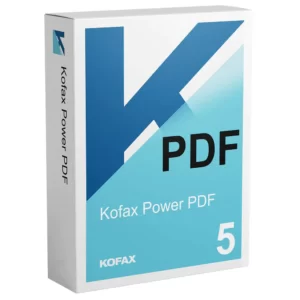
Samantha Stewart (verified owner) –
Parallels Desktop 19 for Mac ran Windows apps flawlessly. License email was fast. The store made setup quick and easy. Will definitely buy again.
Ashley Ray (verified owner) –
Parallels Desktop 19 for Mac Standard made Windows apps run seamlessly on Mac. License was fast. Excellent virtual solution!
Gerald Zhang (verified owner) –
Parallels Desktop 19 ran Windows apps on my Mac without lag and felt intuitive to use. Setup was smooth. Great software!
Herbert Parker (verified owner) –
Parallels Desktop 19 for Mac works flawlessly for running Windows on Mac. Easy activation. Impressive tool!
Matilda Allen (verified owner) –
Parallels Desktop 19 runs Mac and Windows apps side by side perfectly. Activation was quick. Super useful!
Addison Perkins (verified owner) –
Parallels Desktop 19 runs Windows on Mac flawlessly and performs really well, license delivery was quick and setup was seamless, love it!
Minnie Alvarez (verified owner) –
Parallels Desktop 19 worked smoothly on my MacBook for running Windows apps and the license code was delivered right away and easy to activate super convenient!
Terry Hayes (verified owner) –
Parallels Desktop 19 made switching between Mac and Windows smooth and effortless, and I received the activation key instantly which helped me install it right away.
Esther Torres (verified owner) –
Parallels Desktop 19 runs Mac virtualization with no hiccups, key was delivered fast and setup was quick and intuitive.
Frank Walters (verified owner) –
Parallels Desktop 19 makes switching between macOS and Windows effortless. License worked instantly. Great overall!
Danny Elliott (verified owner) –
Parallels Desktop 19 ran well on my Mac and handled everything I needed, license setup was quick. Very happy with it!
Mila Wallace (verified owner) –
Parallels Desktop 19 Standard made running Windows on my Mac smooth and fast, with instant license delivery and easy setup.
Hazel Chow (verified owner) –
Parallels Desktop 19 Standard runs Windows apps on my Mac without any lag or complications. The key was delivered immediately, and activation was smooth. Highly recommend for Mac users needing flexibility!
Guy Lopez (verified owner) –
Parallels Desktop 19 for Mac Standard allows seamless Windows integration on Mac. The license was sent instantly, and setup was smooth. A must-have for Mac users needing Windows compatibility!
Dana Lavoie (verified owner) –
Parallels Desktop 19 works flawlessly on my Mac and allows smooth Windows app usage with fast license delivery. Super convenient for Mac users!
Cassandra Wood (verified owner) –
Parallels Desktop 19 for Mac Standard arrived quickly, and the software runs Windows seamlessly on my Mac. Great performance and easy setup!
Allison Wheeler (verified owner) –
Parallels Desktop 19 for Mac has made running various OS options simple and effective. The activation was fast, the code was delivered instantly, and setup was smooth. It’s an essential tool for versatile Mac usage.
Carrie Henderson (verified owner) –
Parallels Desktop 19 for Mac makes switching between OS a breeze. The key arrived quickly, and the performance is smooth on my Mac. Love how it handles resource-intensive applications. Very satisfied!
Danny Ortiz (verified owner) –
Parallels Desktop 19 for Mac has made switching between OS environments seamless. The key arrived fast, and installation was smooth. I love how easy it is to run Windows applications on my Mac!
Amelia Green (verified owner) –
Parallels Desktop 19 for Mac is an essential tool for anyone who needs to run Windows on their Mac. The integration between the two operating systems is incredibly smooth, allowing for effortless switching and multitasking. Performance is top-notch, with Windows running just as efficiently as macOS. The setup process was surprisingly simple, with clear instructions that made getting started a breeze. This software has significantly enhanced my productivity by enabling me to work seamlessly across platforms. I highly recommend it for anyone looking to maximize their Mac’s potential!